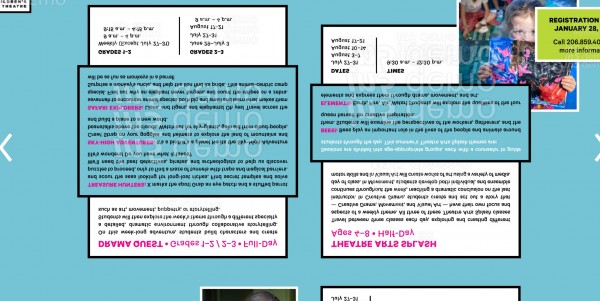I just downloaded the in5 Demo to see if it would work for a digital catalog I'm designing. In my test export, everything worked fine except on the pages with scrollable frames. The frames all ended up upside-down except for the photos in them, even scrolling backwards. I used the Ajar Universal Scrollable Frames for InDesign to create the frames if that helps. Did I export it incorrectly? Any advice helps, thanks!
 LoRes image below of the issue.
LoRes image below of the issue.