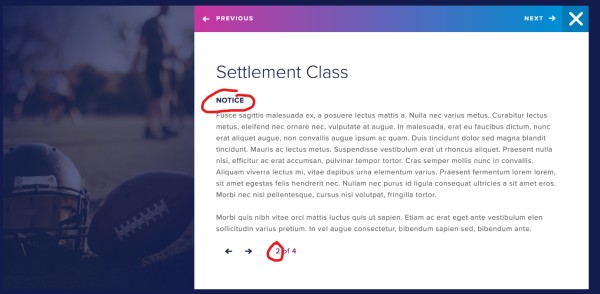I am working on a homepage that has 10 squares and each has a heading and has subtext when hovered on. Each square goes to a page in InDesign that has a multi-state object with page numbers to go to the prev and next state. Is there any way to click to sections from the intial screen (homepage)? For example, Settlement Class, when you hover you see the subtext has 4 sections and if you are only interested in Notices, that User can hover on the button and click on Notice to jump to a certain page in the MSO in another page in InDesign. Let me know if that is possible - I've inserted a screenshot for more clarification. Thank you!